Piriform CCleaner Free Download
If your PC or laptop is slowing down? Piriform CCleaner free download clears out tons of unwanted files and it’s free. Give your PC a spring clean now.
Piriform produce several helpful pieces of software and they all come free, although you can upgrade if you want to. Computers grow unwanted duplicate files like weeds in a meadow. They need clearing out and your PC refreshed.
Professional Plus Version of CCleaner – Bundle Deal
- All the above Plus
- Defraggler
- Speccy
- Recuva
*Note: CCleaner Professional Plus is the 4-in1 tool and contains: CCleaner, Defraggler, Speccy and Recuva (Professional Editions).If you would like to see all the advantages of running the Professional Plus version of CCleaner, check below this link for the Bundle Deal:
![]()
Piriform CCleaner: Piriform CCleaner
Website : https://www.ccleaner.com
Price : Free
Owner : Piriform
Ranking : 100/100
Piriform CCleaner Overview
Apart from the recycle directory, there are several other places in a computer where Windows stores files which can be useful in the short term but just clog up the system in the long term.
CCleaner can search these out, show you how many there are and then delete them in seconds.
You can select to leave some files, if you want to, and delete others.
Safer browsing can be achieved by clearing out unwanted cookies. Cookies are useful in many situations but there are many which are used by outside companies to track your behaviour on the computer.
You can select to delete these cookies or some of them. If you leave them, they will slow down the operating of your computer and, of course, pass on a lot of information about you and your activities.
You can clear up errors in your registry. This is an area that needs some care and you do need to understand a little about the registry before attempting this.
Faster start-ups can be achieved by turning off unnecessary programs which start up every time your computer boots up.
There are quite a few programs that automatically boot up and run in the background. In many cases, this is not needed and they will boot up when you start them for use.
Having programs running in the background slows down many operations on your computer.
What is Piriform CCleaner (free) about
Let’s look at what CCleaner looks like:
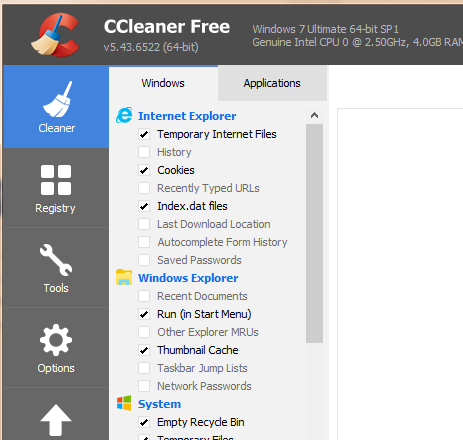
You can see that only some of the boxes are ticked. The “Temporary Internet Files” is ticked for clearing but “History” is not. This because I like to make access to recent internet activity available. It is not vital, just a personal choice.
The temporary files are not needed when you boot up your computer. They are just dead weight.
In the left-hand menu, click on “tools.”
Click on “Startup” in the 2nd vertical menu.
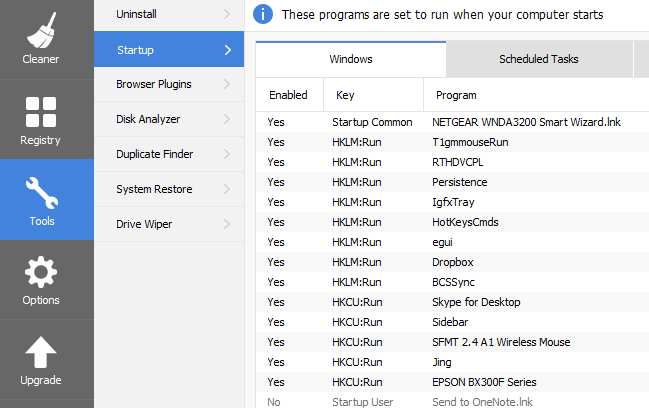
You can see under “enabled” that there are some with a yes and some with a no.
You can enable or disable programs from starting up here just by highlighting and right-clicking.
This does not disable the program. It only stops it from starting up automatically.
N.B. You will need some programs to remain enabled, like your mouse, printer etc., so do not disable everything.
Browser plugins can be installed or removed here. Many plugins are automatically installed and just clog up the pc working. Most are unnecessary.
There are some really powerful tools in CCleaner and some should be used with caution.
What Does Piriform CCleaner Do
By tweaking your settings and running CCleaner daily, you will find
- Fewer errors.
- Faster hard drive function
- Smoother running
- Increased privacy.
This is not a firewall or an antivirus program. It is used to clean out the unwanted and unused bits of files.
Combined with Defraggler which sorts fragmented files on your hard drive, it can speed up your computer and remove errors.
The Good in Piriform CCleaner
Piriform is a professional company with many years’ experience.
There are no upsells.
There are no Ads.
There is no spyware or associated Malware.
You can use the free version as long as you like. (I like the free version so I make an occasional donation.)
It is easy to use and the menus are quite intuitive.
There are business versions which can have a license for multiple users and also for networking. All the information is on their website.
This is a program which does what it says on the tin and is very stable.
I have used it for over 10 years and it has never failed on me.
The Bad in Piriform CCleaner
This is a difficult one because I have used Piriform products for years.
I encourage anyone to use them.
I cannot fault their professionalism or any aspect of their programs.
Who is Piriform CCleaner for?
Anyone with a PC or MAC, Tab or laptop.
There are apps for mobile phones but the performance varies depending on the make and model of phone.
There are business and network programs and almost any IT situation can be catered for.
Who is Piriform CCleaner Not for?
I cannot think of anyone who is reading this who would not benefit from using CCleaner.
Piriform CCleaner Tools and Training
There are detailed links on their website for each product with a wide range of information regarding settings, usage and troubleshooting.
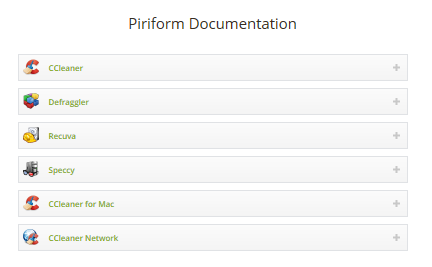
Piriform CCleaner Support
There is support for accounts, technical issues and a community open to sharing ideas and usage.
Piriform are easy to talk to and very professional in their approach.
Piriform CCleaner Pricing and Upsells
At the time of publishing, these are the prices:
The price is in UK £ but the US prices are very similar.
The other programs Piriform produce are
They do a really good package including all 4.
Again this is in £ but the US price is very similar.
Piriform CCleaner Balance Pros and Cons
The Pros are many.
A free package that is
- Powerful
- Free
- Free of Ads
- Free of Malware
- Very fast and effective.
A con is perhaps that CCleaner is extremely powerful and beginners should take things slowly.
Piriform CCleaner Scam or no Scam
CCleaner is not a scam.
Verdict: Piriform CCleaner Recommended or Not?
Absolute 100% recommended for anyone. It is rare to find something so professional, reliable and easy to use, these days.
This review is my personal opinion based on some years of experience and a lot of really excellent training. I have made mistakes and I have learnt some expensive lessons.
We welcome honest views of all kinds, so please do leave comments, for and against.
If you are interested in a genuine free trial of an excellent make money online affiliate training platform, click the here. No obligation.


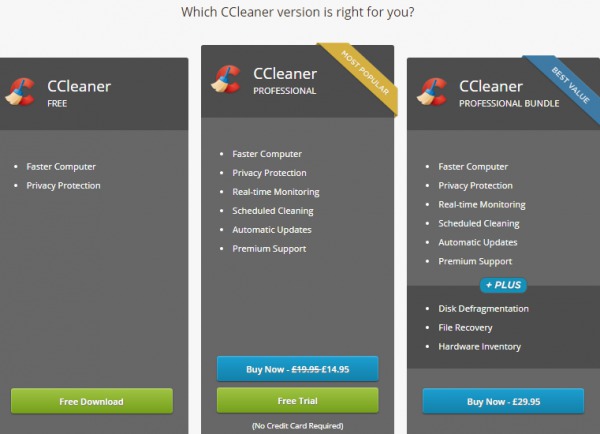
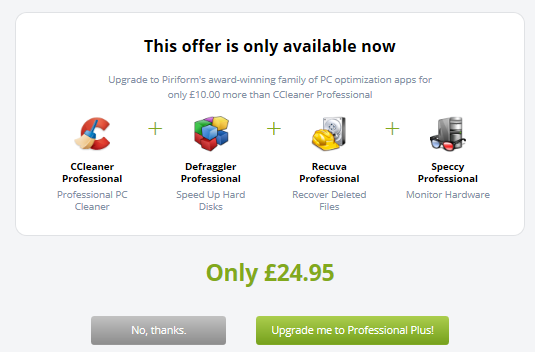
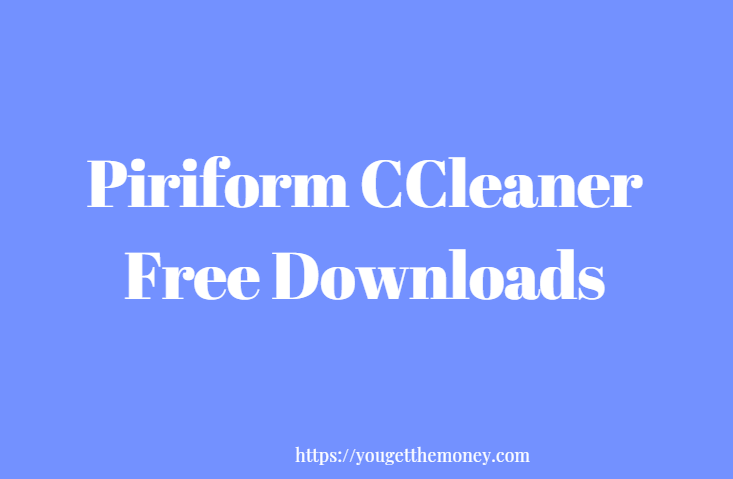
My PC could do with this, it’s about 7 years old and could do with a real good clean, I’m not that great with pc maintenance and I think this would really help.
I’ve got sly hunter that I use for malware detection.
How does Piriform compare to its competitors or is this service the only one in its industry?
The other question I have is this:
Is this designed for windows only or can it be used with Apple computers?
Hi Darren. I think I need to amend the review because Ccleaner has a dedicated Mac version.
I understand that it works in the same way.
I know of no other software that is so thorough and complete as Ccleaner in what it does.
If anyone has found anything comparable, I would love to know and I will review it.
Ccleaner is not an Antivirus or malware remover.
It can remove temp files and cookies which can be malicious in an indirect way and you can also control the programs that boot up when you start your machine.
Apropos machine maintenance: I have my PCs and laptops cleaned once a year. They collect dust around the fans and the heat sinks have a “paste” that deteriorates. This can cause the main chip to overheat and malfunction.
Ccleaner has a sister program: Speccy. Speccy will show you the operating temperatures and recommended levels of your chip and memory. These are a good warning flag if problems are on the horizon.
I do recommend the Piriform bundle including Speccy / Recuvva / Defraggler and Ccleaner.
With no upsells, no adds and the most professional software you wil find, they simply superb.
As your website is named,knowledge is power. It is my first time to hear about piriform ccleaner but it seems very good at cleaning computers but i have some questions
-If i start with the free download, when will it end to work?
-Will it replace antivirus?
-Can everyone even people like me who do not have much knowledge on ICT be able to use it?
Thank you
Thanks for your questions Julienne
The free version never ends. You can donate a small sum to Piriform or you can upgrade by buying the pro version. You do not have to.
The pro version does exactly the same thing but it also monitors your device in real time. All updates work automatically.
Please understand that Ccleaner is not an antivirus. It is not a firewall.
The security aspect comes with the removal of temp files which can have unwanted malware in them.
It also removes some cookies which track what you are doing on your PC. Most cookies are harmless but some slow down your computer by sending data to an outside source.
When you download the software, come back to this article and look at the settings I have recommended.
It is possible to “clean out” too much if you like to keep your browsing history, for example, and you delete that.
If you have pictures and videos on your device and browse a lot of websites, you will collect a lot of temporary files on your computer. They are not necessary and they slow down the running of your PC.
This is exactly what I’ve been looking for. I use a Macbook Air, which is a great computer, but most recently noticed that it has slowed down a bit. I never did a clean up in the last 3 years, so I’m sure there is lots of unnecessary data, programs, whatever that’s blocking resources. I’m happy, I came across your review and surely will check out Piriform CCleaner.
Thanks Felix.
All devices collect temporary files and thousands of cookies. Most of these are redundant and simply clog up the resources. Some are even tracking cookies which also slow down your system even more.
On Windows based systems, there are a lot of programs and apps which boot up and update themselves when you boot up your device. I am not familiar with Macs, but assume this is the same.
Every time you download and install new software it will want to do all kinds of things automatically. The “Start” button in Ccleaner shows you a list of activated programs which boot up when you start your machine. Some are not really necessary. You deactivate them because they will start up OK when you activate the program itself.
That looks like an awesome program! Once I get my laptop working, that is something I will need. Right now it is a hot mess that needs to be completely wiped out.
I wish I had spent a little more when I got it…it just is not quality. Anyway, I digress. I’m glad this program has been working well for you for over 10 years! That is quite the testimony.
Thanks Holly.
It sounds like you have some problems with your laptop. Sorry to hear that.
Ccleaner can have a profound effect on a system to clean out the temporary files and cookies and then tidy up the programs that automatically boot up with your laptop.
There are often programs that boot up and run in the background which are completely unnecessary.
Take care when you do it, be sure the programs are not absolutely necessary. An example of a program that you may not need to be already up and running might be Skype or Adobe Reader etc. These programs boot up perfectly when you start them up. They often do not need to be running in the background using up vital resources.
Hope this helps you in some way.
I learned a lot about Piriform CCleaner through your review, thanks a ton! But what I want to know is if it is available for the MacBook. I don’t use windows computers and I know as a result that there are many apps and such that I cannot use. Please do let me know as I really want to try it out.
Hi Rehana.
Yes there is a Mac version.
There used to be some limitation as to the files you could delete on a Mac using Ccleaner. I understand that the dedicated Mac version has overcome those problems.
A little tip: if you download the free version first, then after a few days, click on the “check for update” button, (bottom right of the Ccleaner window,) you might well get a discount as an existing user of Ccleaner.
I have been noticing that my computer is slow lately and I have not been cleaning it out like I should. I have used a tool like this in the past and I appreciate the reminder.
Do you recommend purchasing an upgraded version, or is the free version okay for most people?
Also, is it possible to set a schedule and have the perform this during off hours? Maybe that is a premium feature. Thanks for the reminder and for sharing this tool, I appreciate it.
The free version of Ccleaner does everything the upgraded version does but you have more automation in the upgraded one. you can schedule cleaning to work automatically and any new software updates are automatically completed for you.
If you purchase the complete package through my website, it is really quite cheap, considering the efficiency and power of the four tools included.
With the upgraded version there is quite a lot of real-time monitoring of your device, to keep it running smoothly.
I certainly recommend the full feature versions.
I had experience with ccleaner and I can say that it is one awesome program for computers or laptops.
It can greatly boost computer and clean unwanted or junk files that corrupt your PC. This is one great review because there is many other programs that are low-quality.
I definitely recommend ccleaner everyone who have problem with computer speed.
Thanks Daniel.
It is good to hear other people’s experiences of Ccleaner.
I have used it myself and the other related software, for years and it has kept my computer flowing quickly for a long time.
The other, related, software are:
Defraggler, a faster defragging tool than MS.
Speccy, which opens up your device specification.
Recuvva which can recover deleted or lost files, under most conditions.
Especially useful if you have a lot of pictures or videos on your device because they create large temporary files in different places.
It sounds like this product is used to keep your PC/laptop running by removing “old junk” that is no longer required. I was wondering how do ordinary people know what programs not to start up when the PC/laptop is powered up? And the prices you mention in this post, are they one off prices or they are prices that have to be paid every month or every year? Also are these prices for one PC/laptop or a number of them?
Thanks David.
Yes there are quite a few temporary files that really just build up and slow everything down. If you have a lot of pictures or videos that you access during your activity, your computer stores temporary images of them to enable a quick return to the file. Opening a lot of browsers can do the same thing.
You are right about the start up files, a little caution is required there.
I was going to put a list of essential start-up files but everybody’s computer is set up a little differently. I did not want to inadvertently screw up anybody’s system.
As a general guide:
anything that starts up your mouse,
windows or
peripherals
printers is essential.
Examples of non essential is software like adobe reader, which will still boot up if you start it from your desktop. It does not need to be running in the background all the time.
there are programs such as Ccleaner, Skype etc that you can start up when you need to use them.
I do not like automatic updating because it can use up resources when I do not want my computer slowing down.
That is a personal preference.
General advice is: Do not disable anything unless you are certain you do not want it to boot up. If you are not sure what it is, leave it alone.
Prices are one-off not recurring ones. If you have several devices you will need to check Piriform website in the country you live in. Each country has a different form of pricing.
Hope this helps you out.
First time knowing the Piriform Ccleaner, i manually clear cookies, useless files and i search them myself, which attimes can be time taking.
Thanks you for providing breakdown of how it works, should be easy for me to set up when i eventually start usint the app software
can it also perform Virus scan?
Thanks for the comment Rahye.
Ccleaner is fantastic at cleaning out unwanted filkes and history. It is really good for resetting startup programs. A lot of major software installs an automatic update, update checks and automatical runs as soon as your computer boots up.
In many cases this is totally unnecessary and simply slows down the boot up and running of the computer.
Some things are necessary from boot up, so be careful to check what you are doing.
Ccleaner is NOT an antivirus or firewall.
My personal preference there is ESET.