CCleaner Review
This CCleaner review is the easiest I have ever written. I have used CCleaner to speed up my and streamline my computers for many years. This review is heavily biased because I could only find one “Con.” There are many Computer (windows 10), PC and Mac cleaners on the net and I have never found any which did not try and cheat me by claiming a long list of problems they had found. CCleaner does not do this.
Name : CCleaner
Website : https://www.ccleaner.com/
Price : Free and Pro version available.
They are happy to accept donations.
Owners : Directors: Louise Kinane / Paul Yung / Jamie Cowan
Overall Rank: 95/100
CCleaner Overview 2018
CCleaner Speeds Up Computers.
To speed up a computers reaction, they store a lot of temporary files. This is so that instead of accessing pictures and web-pages every time you switch from one to another, the computer opens the last stored picture and modifies it to keep it up to date.
If you are going cross-eyed and have no idea what I am talking about. Do not worry. It does not matter. You will quickly understand how the basic CCleaner works.
Trust me that your computer is constantly storing temporary images and documents all the time you use it. It is constantly keeping track of
- Where you have been on the net.
- What files you have accessed
- What you have written and
- What you have deleted.
- And there is more but I do not want you drifting of into a hypnotic trance of boredom.
The point is this: your computer will eventually get overloaded with temporary files that you no longer need. Your registry can become clogged up with unused bits of data.
When Does My Computer Need Cleaning?
CCleaner can be used to clear out all or some of the unwanted files at any time.
I personally run it every time I shut down and after a heavy session on the internet.
There are a lot of settings so that you can choose what to remove and what not to remove. I recommend you untick everything except:
Internet Explorer: “Temporary Internet Files” / “Cookies”
System: “Empty recycle bin” / “Temporary Files” / “Clipboard”.
Just to get you safely started.
Clearing out unwanted stuff speeds up your computer.
Why Limit CCleaner to Just a Few Unwanted File Categories?
This is because this software really works and it works fast.
You press the “Analyze” button and a list will appear showing you how much memory can be saved under each category.
Nothing happens until you press “Run Cleaner.”
Then, in a matter of seconds, it is all gone.
The trick is to get rid of the large quantities of files and learn what the other categories do, slowly. For example, you can delete your file history from I.E. and Office documents. These are the most recent files you accessed. A lot of people are quite happy to leave those since it can be quicker than finding the file and opening it again next time.
If you often go back to the same files, the same locations, having a readymade list of recent files can be an advantage, so you might not want those deleted.
Just stick to the settings above in the beginning.
You will quickly find what you want to keep and what to empty out.
Registry Cleaner in CCleaner.
There is a Tab for “Registry,” which I recommend you leave completely alone unless you really know what you are doing. Do not even play with it. You could potentially stop your computer working if you get it wrong.
You can back up your registry in CCleaner before correcting entries. I would leave it alone until you learn something about the registry.
Tools in CCleaner.
There is a tab for “Tools” which you could have a look at. The most useful menu item is the “Startup.” This gives you a list of programmes which automatically start when you first boot your computer up.
A little tip: Click on “Startup.”
Go to the column headings and click on the word “Enabled” twice.
This will show you all the programs that will boot up on starting your computer. If it says “yes” then it is enabled to start up each time. Too many things here can slow down your computer as well. BUT Be careful. Do not disable things unless you really know what you are doing. Some of them are essential for running windows etc.
“Browser Plugins” is also in the left-hand menu and will show you what is actively working all the time when you are using a browser.
Again; click on the “enabled” twice to get the “yeses” at the top and see what your browser is running. Many browser add-ons are totally unnecessary and only serve to clutter and slow down your experience whilst browsing. Be careful and only disable things you are sure of.
You can see that this piece of software, “CCleaner” is highly sophisticated and has a large amount of tools to clean up and speed up your computer.
The more complicated things will be the subject of later reviews.
The Registry in CCleaner
Keeping a computer registry free of bugs and clutter can be a boon to all computer users.
There is a tab for cleaning the registry.
Do Not Use it unless you really know what you are doing. Mistakes here are difficult to put right.
A lot of clutter in the registry is redundant bits and pieces and they can usually be removed quite safely.
If you are tempted; ensure you back up your registry before taking any action. You will automatically be asked if you want to do a backup.
The Good & the Bad of CCleaner
Any good review should look at the Pros and Cons.
The Good about CCleaner:
- CCleaner is a professional clean up tool.
- It has no bloat-ware, no mal-ware associated with it.
- It is free. (Paid for versions available at a very reasonable cost.)
- I have used the free version for years and can thoroughly recommend it.
- No Ads.
- It does exactly what you tell it, no more, no less.
- It does not install deliberate problems which you need to pay for to have resolved.
- It makes your computer run faster and more smoothly.
- It improves the security on your computer.
- You can remove history of URLs and files accessed if you wish. This improves security if your business handles sensitive data.
- Some viruses store themselves in temporary files. Regularly flushing those files out reduces your chances of accidentally storing mal-ware.
- It is for beginners and pros alike.
- CCleaner is updated regularly to take into account all new browsers and other developments in computers and the internet.
- It works with all versions of Windows from XP, W7, W8, W8.1 andW10
- There is also a Mac version. My understanding is that the Mac version functions in exactly the same way.
The Bad about CCleaner:
- It is so powerful and effective, you need to use it with caution and understand what you are doing.
- You do need some advice and to learn what the different cleaners and tools do. Use their website to learn how to use each section.
Who is CCleaner for?
- Anyone who wants to speed up and streamline their computer.
- Beginners and advanced users alike.
- There are some really good security tools for Business users with sensitive data.
CCleaner Tools and Training
Because of how much CCleaner can do, I have not included a complete training course here. It would be a small eBook.
If you would be interested in a copy of the eBook, please drop us an email here with “CCleaner eBook” in the subject line and we will get back to you very soon.
Information about the tools and training here are pitched at a beginner who would like to maintain their computer in the same way we maintain our cars, central heating etc.etc.
We have only scratched the surface for more advanced users.
CCleaner Support
CCleaner has extensive advice on how to use all the parts of their software.
You will find a breakdown of each section and what it does. You will see how CCleaner sorts problems by tidying up and deleting unwanted baggage.
CCleaner Price
This is the most exciting part of this review.
There are 3 price levels.
- Free
- Pro
- Business – multi-user.
The point for me is that this highly sophisticated clean-up program is genuinely free.
The pro version will clean up your pc in real time and automatically update itself etc.
The Business version is for multi-users.
For up-to-date prices of pro and business users, please see later in this article.
My Final Opinion of CCleaner
This is a powerful, thorough, professional program which will speed up your computer and help to keep it running smoothly.
There is no malware. There is no Spy-Ware.
There are no upsells. (You can contribute to the development costs if you want.)
I have used CCleaner to clean up the dross on my computers over the years and tidy up the registry.
I also use it to check on the start-up software and disable programs I do not want very often.
There are security tools for overwriting your blank spaces between files etc etc.
You can check for duplicated files and reduce the number of unused files on your hard-disk.
CCleaner at a Glance…
Name : CCleaner
Website : https://www.ccleaner.com/
Price : Free and Pro version available.
They are happy to accept donations.
Owners : Directors: Louise Kinane / Paul Yung / Jamie Cowan
Overall Rank: 95/100
VERDICT : LEGIT
List of Versions of CCleaner.
Free Version of CCleaner.
The above description tells you almost everything you need to know to get the most out of the Free Version of CCleaner.
For even more detailed information and how to get CCleaner, check this link: Free Version of CCleaner.
I recommend you download CCleaner from there since some of the other download sites can be a bit confusing.
Apart from the free version there are several other versions which have a price tag.
Professional Version of CCleaner
- All the above plus
- Real-time monitoring
- Scheduled cleaning.
- Automatic updates
- Premium support
This can be a big advantage for busy business people. There is increased security with real-time monitoring, automated updates and scheduled cleaning.
For more detailed information of how this automated version works and how it might fit in with your business, check this link:
Buy CCleaner Professional today!
Professional Plus Version of CCleaner – Bundle Deal
- All the above Plus
- Defraggler
- Speccy
- Recuva
*Note: CCleaner Professional Plus is the 4-in1 tool and contains: CCleaner, Defraggler, Speccy and Recuva (Professional Editions). If you would like to see all the advantages of running the Professional Plus version of CCleaner, check below this link for the Bundle Deal:
CCleaner Mac Version
There is a dedicated version for Mac users and you can get the details by checking this link:
Buy CCleaner for your Mac today!
CCleaner Business Edition
CCleaner for business users with multiple computers. If you want to more about this Business Edition, please check this link:
Buy CCleaner for your Business today!
CCleaner Network Edition
This is ideal for businesses which have many computers linked together. It will clean out junk files and browser histories, speeding up the hard drives and making the network more secure. It is also possible to overwrite and so secure empty drive space.
Network Edition
This is for multiple users in the same business: 10 users, 25 users, 50 users, 100 users.
Buy CCleaner Network Edition for 10 users today!
Buy CCleaner Network Edition for 25 users today!
Buy CCleaner Network Edition for 50 users today!
Buy CCleaner Network Edition for 100 users today!
Network Professional
This is also for multiple users in the same business:10 users, 25 users,50 users, 100 users.
Buy CCleaner Network Professional for 10 users today!
Buy CCleaner Network Professional for 25 users today!
Buy CCleaner Network Professional for 50 users today!
Buy CCleaner Network Professional for 100 users today!
CCleaner Web Based
This is the new way to do business.
A monthly subscription instead of a one-off fee.
CCleaner Pro (Cloud based.)
This is for unlimited home computers in one household.
CCleaner Business (Cloud Based.)
This is for unlimited computers and also gives a level of Audit reporting on top of everything else.
CCleaner Android Version for mobile phones.
My own personal experience is that the cleaning is often limited by the phones software.
If you have any direct experience of CCleaner in phones of any kind, please do leave some feedback or comment.
CCleaner Video Walk You Through
CCleaner Personal Opinion:
I have had the standalone versions of all the 4 Piriform products for years and, in my opinion, CCleaner and the sister software are a must for keeping my computers functioning as they should. Eventually I will migrate to the cloud based version.
I have tried to be as thorough as possible without going into boring detail.
Please leave your comments or helpful suggestions. We welcome feedback.



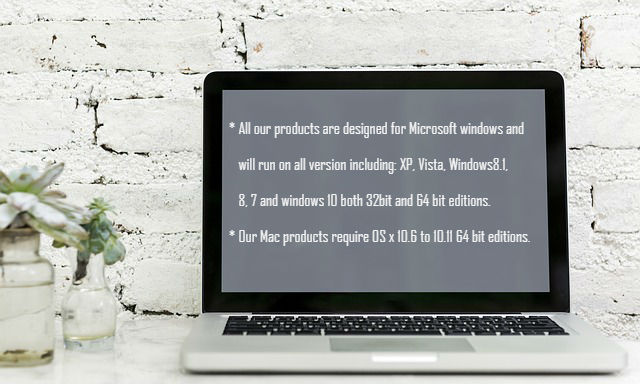
Is the cost for pro version one time or yearly?
Hi Chuck Thompson,
Thanks for visiting my website. You only pay once for the pro version.
There is a reason why I bought a Mac; it was not to be one of the cool kids that wanted the best of the best. No it was because of the music production I do on it. Hours and hours sitting in front of my Mac copying, pasting, moving, deleting, hour after hour just beating on my Mac in a endless assault to get my work done. That is the key part, my work. I work from home, it is great, but even if it is from home it is still work and it still needs to get done. So my Mac, I have it because it is fast, gets the job done and comes back for more.
But what happens when it doesn’t want to do those things anymore?
I move around massive amounts of information and yes even on the almighty Mac this can cause a problem after a while. Things fragment, programs get corrupted issues come up. My light speed Mac slows down to a crawl and all of the sudden I simply cannot get any work done. Because I work from home there is no IT guy to call and ask to come fix it. No instead I have to figure out what is wrong. I am lucky, I did, but not after trying everything under the sun first and wasting countless hours looking for one program that can do what I needed instead of ten programs. One program to lead them all….okay that was a lame Lord of the rings reference, but that program was/is Detox My Mac. A simple to use program that did not just fix my issues, it put my Mac on overdrive again. A few clicks and my Mac was clean and ready to rock and roll again.
Thanks, Veena.
Unfortunately for us, mere mortals, using windows, Detox My Mac is not any use and since it does not run on windows we can’t test it or compare it with CCleaner. CCleaner is, however, available for all operating systems.
CCleaner is not the one-stop answer to all PC problems. It does deal with the comment problems of excessive files and basic registry issues.
CCleaner is also excellent at showing which programs boost up when you start your PC. You can switch off the unwanted ones and speed up your PC.
Thank you for this very informative review of CCleaner. You have presented a very good case for using CCleaner and I am interested enough to look further.
However I need to ask if it will conflict with any other programs especially ant virus type programs such as AVG?
I know I have a lot of junk on my computer which will be taking up lots of space and slowing down loading.
Thank you again for sharing this very valuable information .
Thanks for your question Judy.
No is the simple answer.
Ccleaner is not an anti virus. Windows builds up a lot of temporary and unwanted files in the course of its daily function.
Some of them are useful to some people.
I find it useful to keep a history of which websites I visit, in case I want to go back to one of them.
The biggest unwanted store is in the temporary files. E.G.:
Internet explorer, temporary internet files: every time you vist any location on the net, especially if there are pictures or videos, I.E. stores a snapshot of that page. The reason behind it is that IE can then quickly put it back on your screen if you go back to it. It will do a quick update which happens so fast you cannot see it.
Strangely enough, this does speed up browsing while you are actively using the PC. The problem comes with the fact that these temporary files do get deleted.
Running Ccleaner and ticking the right boxes can get rid of these files and free your hard drive up.
Anyway, no, there is no conflict with anti virus software.
My computer is slow and its memory space is coming close to the point of exhaustion.
I know, that something has got to be done, and I know that all of the junk that is currentlY on have is causing havoc with my PC’s performance.
I think that Cleaner review, is the tool to get me onto the right track.
I am a little concerned with not having to accidentally erase important stuff though.
I guess at the end of the day, I need to give this a ho.My PC really needs all the help that it can get.
Thanks for the help
Regards
Roopesh
Thanks Roopesh.
Ccleaner does not erase anything you do not tell it to. Use the settings in the article and it will only erase temp files and unused temp files.
It does not erase ordinary files.
when you have given your PC a good clean out, try defragging it with Defraggler.
that does not erase any files but will tidy up your hard disk.
Good luck with it.
Great information on one of the most recommended registry cleaners in the business. It has tools needed to keep your PC clean and protected against slow down and works great with other programs like antivirus and Spybot Search and Destroy. I have AVG Internet Security Suite and the price for this cleaner is far more reasonable than their add-on. Thanks for a thorough review.
Thanks for your comment Andy.
We use a paid for version of ESET which has a small footprint and a really good email filter, apart from the AV and Firewall.
I have used Ccleaner for years and have found the “Tools / Start Up,” really useful for reducing the amount of programs which boot up on start-up.
Using a lot of graphics and videos, there is always plenty to clear out of the temp files.
I use the free CCleaner and have been using it for years. I find that it works efficiently and keeps things running smoothly.
I will typically run it only sporadically. Usually around the first of the month just to keep things under control. I haven’t the time to run it every time I shut down.
Hi and thanks for your comment. Good to hear people are using Ccleaner out there.
Do you use Defraggler once a month as well?
We find that using a lot of videos and clips fills up the temp files pretty quickly so we need to tidy up regularly with Ccleaner once a day. It depends on your level of activity and the type of files you have open.
Good luck with your own business.
CCleaner is a wonderful product and I use it personally for my PC needs. It is great to uninstall programs a lot easier without needing to go to my control panel all the time. Also cleans out a lot of temp files and does a great job of staying updated. I love this program, and glad you wrote a review about it!
Thanks Ryan. Me too. I also use Piriform’s Defraggler from time to time. It tidies up the hard drive and speeds up the functioning of the drive.
If you ever need to recover files that have been deleted, Recuva is really good. It works best after the drive has been defragged.
I like to use Ccleaner to check up on what programmes automatically start when I boot up. It is not necessary for many programmes to check for updates etc. when you boot up your computer. Some are necessary. Stopping some programmes from automatically starting can speed up the boot up process and reduce the number of processes going on in the background, unnecessarily..