A Comprehensive Guide to Creating and Optimizing Your Facebook Business Page
In the ever-evolving landscape of digital marketing, having a strong online presence is crucial. A Facebook Business Page serves as a valuable asset for businesses, offering a platform to connect with audiences, showcase products or services, and build brand identity. This comprehensive guide will walk you through the process of creating and optimizing your Facebook Business Page for maximum impact.
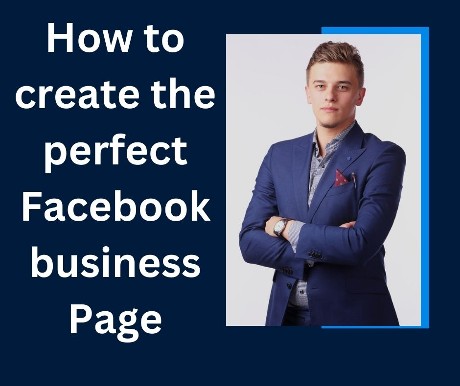
I. Getting Started: Setting Up Your Facebook Business Page
Step 1: Create a Page:
- Navigate to Facebook and click on “Create” in the top right corner.
- Select “Page” and choose a business type that best represents your venture.
- Enter essential details such as page name, category, and description.
Step 2: Add Profile and Cover Photos:
- Upload a high-quality profile picture (e.g., your company logo).
- Choose an engaging cover photo that reflects your brand’s personality.
Step 3: Complete Basic Information:
- Fill in your business details, including contact information, website, and hours of operation.
II. Crafting Compelling Content:
Step 4: Create Engaging Posts:
- Share a mix of content, including updates, product/service highlights, and behind-the-scenes glimpses.
- Utilize diverse media types, such as images, videos, and polls.
Step 5: Consistent Posting Schedule:
- Establish a consistent posting schedule to keep your audience engaged.
- Use Facebook Insights to determine the optimal posting times.
Step 6: Interact with Your Audience:
- Respond promptly to comments and messages.
- Encourage discussions and user-generated content.
III. Facebook Business Page Optimization:
Step 7: Customize Your Page Tabs:
- Rearrange and customize tabs to highlight essential sections.
- Add custom tabs for specific promotions or services.
Step 8: Utilize Facebook Insights:
- Leverage Insights to analyze page performance, audience demographics, and post engagement.
- Adjust your strategy based on data-driven insights.
Step 9: Enable Reviews:
- Encourage satisfied customers to leave positive reviews.
- Respond professionally to negative reviews and address concerns.
IV. Facebook Advertising:
Step 10: Explore Facebook Ads:
- Utilize the “Ad Center” to create targeted ad campaigns.
- Experiment with different ad formats and audience targeting.
Step 11: Track Ad Performance:
- Monitor ad performance using Facebook Ads Manager.
- Adjust your ad strategy based on key metrics like reach, engagement, and conversions.
V. Advanced Strategies:
Step 12: Implement Facebook Groups:
- Create or join relevant Facebook Groups to foster a community around your brand.
- Engage with group members and provide value.
Step 13: Host Facebook Events:
- Organize virtual or physical events to connect with your audience.
- Promote events through your Facebook Business Page.
VI. Measure Success and Iterate:
Step 14: Set Goals and KPIs:
- Define clear goals for your Facebook presence (e.g., brand awareness, lead generation).
- Establish key performance indicators (KPIs) to measure success.
Step 15: Iterate Based on Insights:
- Regularly assess Facebook Insights to identify successful strategies.
- Adapt your content and posting schedule based on audience behaviour.
By following these steps, you can establish a powerful Facebook Business Page that not only showcases your brand but also engages and resonates with your target audience. Remember to stay agile, adapt to changing trends, and consistently refine your approach based on performance data.

