Data Recovery is a big problem many businesses fear. To get free data recovery software, read this review of Recuva. Hard drive data recovery can appear daunting but read on and see how easy it is to recover your data, or most of it using Recuva, free data recovery software. Free software often has drawbacks, not Recuva.
Files can be found after deleting as long as they have not been overwritten, so time since deletion is a factor. Generally, files are not actually deleted,
Name: Recuva
Website: https://www.ccleaner.com/
Price: Free, Professional version and Business version
Owners: Directors: Louise Kinane / Paul Yung / Jamie Cowan
Overall Rank: 95/100
How Does Recuva Recover Data?
Recuva uses the MFT, the Master File Table for data recovery. When you delete a file, Windows simply marks the entry “deleted.” It does not overwrite the file or data.
Data recovery software like Recuva can simply find all files marked as “deleted,2 and change the mark.
Recuva can see the information about the “deleted” file;
- the date it was deleted,
- how big it is and
- where it is stored on the hard drive.
Why Can’t I Recover all Files and Data?
As time goes by and windows need to store more files it will overwrite the “spaces”, which will eventually include parts of the “deleted” files.
This means that if you want to recover data, you should do it as quickly as possible. This is also the reason why sometimes only part of the data can be recovered. Part of the data has been overwritten.
Who is the Free Data Recovery Software, Recuva, for?
With Recuva, there is little difference between the free and the pro versions of the software. The Pro versions offer a degree of automation so that the user can set the parameters a let Recover do its work in the background. It will update automatically and can recover accidentally deleted files.
Most people are happy to press the “check for updates” button periodically, so the free software is quite adequate.
If you are producing large quantities of files daily and sometimes an important file gets deleted, then the pro version could be suitable for you.
Recuva can recover data in Windows XP,
W8,
W8.1,
W10.
Windows 2003 and 2008 servers.
32 and 64 bit editions are supported.
It is possible to download a “portable” version to install on a UDSB memory stick. This removes the problem of overwriting a file you are attempting to recover.
The portable version downloads as a zip file that needs unpacking. Remember to unpack it on the drive you downloaded it to.
Data on external drives and USB flash drives can usually be recovered.
Free Data Recovery Software, Tools and Training.
You go work through the Recuva Wizard menu and it will guide you through the stages and choices to recover your files.
Set up a new folder to recover the files to. Not a good idea to recover to a folder you already have in case you accidently overwrite something.
So, for the first time you use it, use the Wizard to guide you through. As you become more adept, you can go straight into the programme and make your choices.
You can select from specific file types to recover
- Pictures
- Music
- Documents
- Video
- Compressed files
- Emails
- Other
You can select the area you want to search for a file and choose
- any hard drive,
- a media card,
- A pen drive
- Almost any media connected through a USB socket
- the recycle bin
- My documents etc
You can also just click on cancel in the Recuva wizard and search the whole drive for the file(s) you want.
On this website, click on “Support” and then “Documentation” and you will see information for all the Piriform software programmes, including Recuva.
Deep Scan for Data Recovery
The normal scan checks the MFT and sometimes the file still exists but is no longer named in the MFT. If this happens, you can do a deep scan, this takes longer but data can be found if
- it is 1 of the following types:
- Graphics
- Microsoft Office
- OpenOffice
- Audio
- Video
- Archive files
- PDF,RTF,VXD, URL
- The data or file is not fragmented.
If there is a file you have deleted and a normal scan does not show it up, you can run a deep scan.
The deep scan goes through the hard drive memory, block by block, that is why it takes longer.
Run Defraggler first then do a deep scan.
The deep scan, if it finds a file, will allocate a name to the file which you might not recognise, it will give the file type and that is about all. You can see the recovered files in the “list” files.
Recovery of Emails using Recuva.
Recuva software can recover files from:
Mozilla Thunderbird
Windows Live Mail
Microsoft Outlook Express
Free Version of Data Recovery Software – Recuva Versus Professional – Bundle Deal
*Note: CCleaner Professional Plus is the 4-in1 tool and contains: CCleaner, Defraggler, Speccy and Recuva (Professional Editions).If you would like to see all the advantages of running the Professional Plus version of CCleaner, check below this link for the Bundle Deal:
Free Version Recuva
Free version Recuva does all the things I have described above.
- Updating is done by you manually.
- No Support
Recuva Professional
Does all the things I have described above.
Recover accidentally deleted files and images
- Automatically updates to the latest version
- Support
Buy Recuva Professional today!
Recuva Business version
- Automatic Updates
- Premium support
Buy Recuva for your Business today!
Recuva Data recovery software – Video Walk You Through
My Final View of Data Recovery Software – Recuva
This is a professional, fast piece of software which beginners and advanced users can make use of.
The Recuva together with Piriforms other business software:
There are no Ads, no Spyware and no upsells.
There may be specific things it could be improved with but on the whole it is a really good programme that I have no doubts about at all.
It has found some “lost“ files for me several times. For the majority of people, it is genuinely free. There is no limit to the number of times or the length of time you may use it.
Piriform is a reputable, really professional company that produces several tools for keeping your pc going smoothly and solving problems.
It is not a replacement for proper backups. Remember it can only recover date that is still on the drive.
I hope this review has been of some help and if I have missed anything important or relevant, please feel free to contact me and I will reply and possibly modify the review to include your suggestions.
Name: Recuva
Website: https://www.ccleaner.com/
Price: Free, Professional version and Business version
Owners: Directors: Louise Kinane / Paul Yung / Jamie Cowan
Overall Rank: 95/100
Verdict: Legit and superb.
Please leave any comments or helpful suggestions. We welcome feedback.

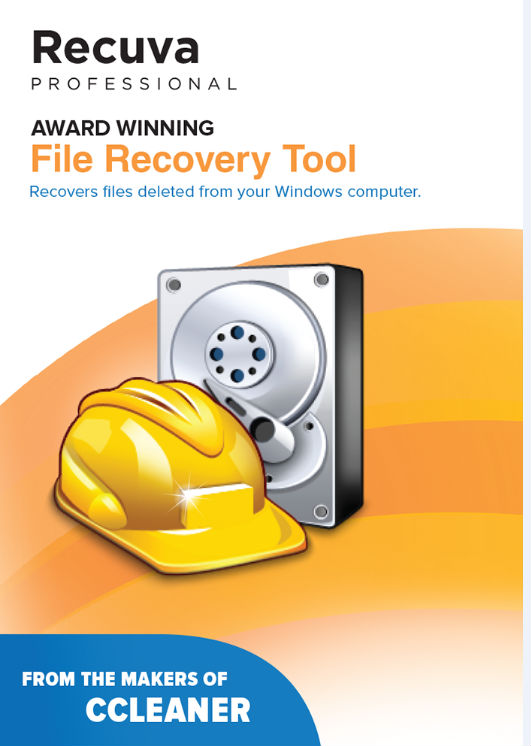

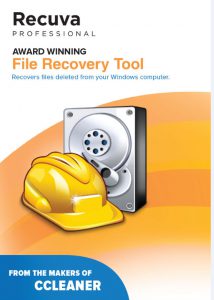
Hey, there!
Very interesting post. I wish I had known about this type of software several years back when I accidentally deleted a large file in word that I had just finished. It was a sad day, and I didn’t know as much about things like Recuva.
I was interested to learn exactly how and why some deleted file get overwritten and then cannot get retrieved. I did not know that.
I cans see why it is so important to do the retrieval as soon as possible after the deletion.
I notice that the free version doesn’t have support, while the Pro version does. I think that will be a factor for me because I like to have support. I will probably go with the Pro version for that reason.
Thanks for so much great information about Recuva and data recovery in general.
Stella 🙂
Thanks Stella.
It is very useful for recovering files but there is a limitation. When a file is deleted, it is not removed from the hard drive. It is simply labelled as “deleted.” This means the file is still there but the file control system ignores it.
If you save another file then there is a possibility that the file control system will allocate the file to the same memory spot on the hard drive. So the new file can partly or completely over write the old “deleted” file.
Hope this helps.
If you go for the Pro version, you can get the whole bundle of 4 programs for a discount. You will probably use CCleaner much more than the other 3.
Here is the whole bundle of 4 programs link: Buy CCleaner Professional Plus today!
Hi there,
It was really an eye opener to me to see how this technology has advanced.
After reading your review and doing some research, I would definitely purchase the Recuva pro version for $19.95.
I would recommend that you look to include in your review that the free version is ranked the best out of 15 independent reviews and comes highly recommended.
The same when comparing the pro to its competitors it comes in the top 5, however there is a vast difference in price, the closest is 3 times that of Recuva. So, true value for money.
Trust this is of assistance.
Very best
Mervyn
Thanks Mervyn. Please note that the pro version includes a backup disk. This means you can use Recuva to recover files without over writing the files you are trying to recover. You just run it from a CD drive or other external device.
Thanks for you extra information, I will include it in a future update.
Hi there – Recuva software is interesting…
One thing though – can it recover deleted sites from WordPress? I accidentally went into my code and deleted the parent theme..
Site Support in WA managed to recover and help me manage the child theme that I had put in its place. So it wasn’t so bad.
Backing up data is a very important issue though..
Hi Stella.
Now then; this is an interesting, challenging question, so thank you.
I am not an expert on Word Press. I use it daily but the mechanics of how and where it stores the files is still a mystery for me.
My understanding is that page files are stored in .php files but this will depend on the theme you are using. It is probably best to start with the spec on the theme since there can be variations.
In theory Speccy can recover any file that has not been partially or completely over written
Some of the basic information is stored in database files and that probably means it will be difficult to reconstruct unless you have a perfect file.
I have an expert in the family whom I will consult. Certainly, backing up your website is the best protection, as you have likely discovered.
Sorry I cannot be more specific.
Thanks to you, I learned how files are overwritten when they are deleted.
So, am I correct when I say that if you have little space on your hard drive and if you delete a music folder for instance, and later on when you try to recover it may not be there, as it may be overwritten?
I especially like the fact that Recuva can salvage deleted e-mails on Hotmail. I had an experience with my e-mail and could not find the file. Had I known earlier about this awesome program, it would be a lifesaver!
Thanks for the awesome and helpful review
Regards
Roopesh
You are welcome Roopesh. Thanks for your comment.
You are right if there is little space on your hard drive and you delete a file, it may be difficult to recover later since it will probably be overwritten.
Unfortunately, this is also true if there is plenty of space on your hard drive. When windows is looking for some space to store a new file, it will simply fill up the most convenient space(s), ignoring the fact there is a stored file there. This is because the file has been labelled “deleted.”
Obviously there is more chance of file recovery if there is plenty of space on the hard drive and the hard drive has been defragged. A good reason for defragging regularly.
You stated time is a factor when files are deleted. How long do files remain available? Are we talking days, years, etc? We have this issue at work in regards to when employees leave, they wipe their PC, and then realize they need some data off that PC and its too late now. Could we recover data in that situation?
Thanks Tony.
With normal file deletion, the file itself is not actually deleted. A “marker” of “deleted” is put in the system so that it will not show up, BUT, if new files are added to the machine, the operating system will write to the hard drive and ignore the fact there is an old file there. So the actual file will eventually get overwritten.
Deleting files is like removing the “Contents” page from a book, the book is still there. On a hard drive, the longer time goes by before attempting to recover files, the more chance there is of them being at least partially overwritten.
So the answer to your question is: “Possibly”, depending on how much the computer has been used since the “wiping.”
Hope this helps.
One word of advice. attempting to download Recuva onto a Wiped hard drive is loading a new file onto it so it is better to run the Recuva programme from a CD or external drive of some kind.