AI video generators have revolutionized the way content creators, educators, marketers, and businesses produce high-quality videos—often without requiring complex skills or software. If you’re wondering what is the best free AI video generator in 2025, this guide will walk you through the top contenders, key features to look for, and how to choose the right one based on your needs.

What Makes a “Best” AI Video Generator?
A good free AI video generator should combine ease of use, quality output, and flexibility—without hidden costs. Here’s what defines a top-tier free AI video tool:
- Text-to-video generation
- Image/video editing with AI
- Voiceover & music integration
- Templates & automation
- High-quality exports (even if limited)
- No or minimal watermarking
Top 7 Best Free AI Video Generators in 2025
1. Pictory
- Best For: Turning blog posts or scripts into engaging videos.
- Free Plan Features:
- 3 video projects/month
- Text-to-video AI editor
- Auto subtitles & summary
- Pros: Very beginner-friendly, automated visuals.
- Cons: Watermarked videos on the free plan.
2. Lumen5
- Best For: Content marketers and bloggers.
- Free Plan Features:
- Drag-and-drop editor
- Blog/article to video conversion
- Pros: Great visuals, branded templates.
- Cons: Watermarked exports, limited customization.
3. Steve.AI
- Best For: AI animation and explainer videos.
- Free Plan Features:
- Text-to-animation generator
- Character lip-sync and scene generation
- Pros: Unique animation styles.
- Cons: Branding watermark, limited exports.
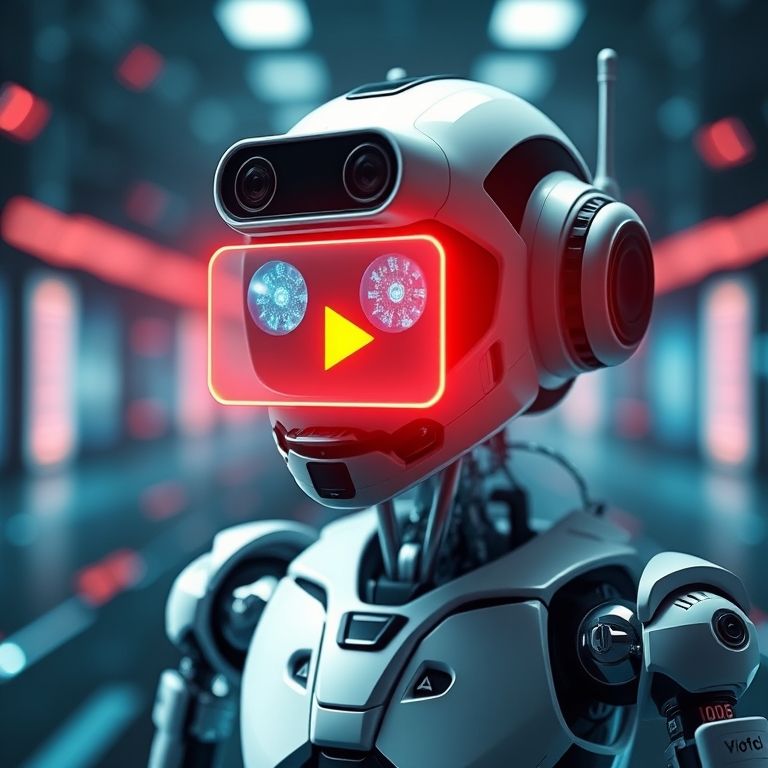
4. Animoto
- Best For: Social media creators and educators.
- Free Plan Features:
- Video from images, text, and music
- Basic AI-powered layout suggestion
- Pros: Fast, clean design; easy to use.
- Cons: Branding and fewer advanced features.
5. Canva Video Suite (Free Plan)
- Best For: Beautiful, short-form video creation.
- Free Plan Features:
- AI-powered templates
- Stock assets + animations
- Pros: Excellent interface, image-to-video options.
- Cons: Limited AI automation for full videos.
6. InVideo (Free Plan)
- Best For: Commercial-style content creation.
- Free Plan Features:
- Script to video, templates, stock media
- Limited HD exports
- Pros: Impressive video automation.
- Cons: Videos have watermarks unless upgraded.
7. Kapwing
- Best For: Creators who want deep editing with AI tools.
- Free Plan Features:
- Smart cut, subtitles, text-to-video
- AI script assistance
- Pros: Powerful editor, tons of options.
- Cons: Requires account for exports; watermark.

How to Choose the Right One?
Ask yourself:
- Do you want to animate, edit, or script-to-video?
- Are you creating educational, marketing, or social content?
- How important is branding and watermark-free videos?
| Tool | Best For | Free Plan Highlights | Limitation |
|---|---|---|---|
| Pictory | Blog to video | 3 videos/month | Watermarked exports |
| Lumen5 | Content marketing | Blog-to-video AI | Branding watermark |
| Steve.AI | Animation | Text-to-animation | Few exports |
| Animoto | Social media | Templates, drag-n-drop | Limited customization |
| Canva | Short videos | AI templates, drag-n-drop | Light AI features |
| InVideo | Promos | Script to video, templates | Watermarked exports |
| Kapwing | Deep editing | AI subtitle, smart tools | Account required |
Conclusion: The Best Free AI Video Generator in 2025
While Pictory and Lumen5 top the list for script and blog-to-video functionality, Steve.AI wins for animated content, and Canva offers unmatched design polish. Each tool excels in different categories, so the best one really depends on your creative goals.
