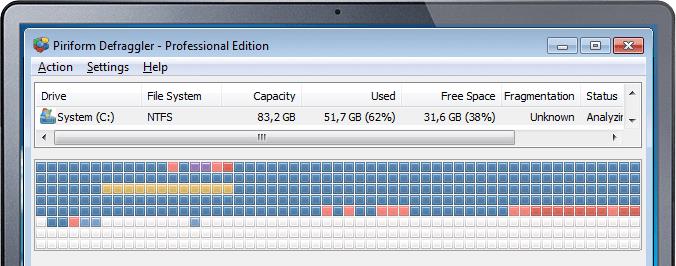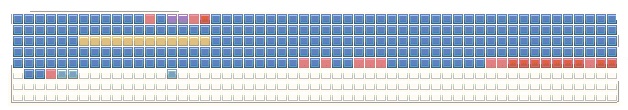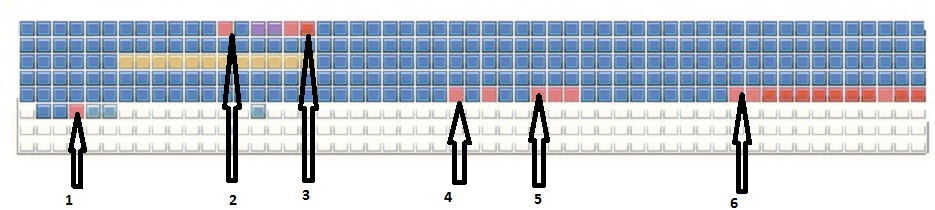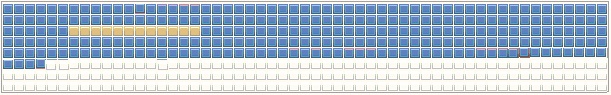Defraggler Professional Optimizer – Speeds Up Slow Hard Drives In Just a Few Clicks
Defraggler Professional Optimizer is similar to Microsoft’s own except it is faster and has a few tweaks not in the MS one.
Defrag means defragment. This means to reorganise and assemble the bits of files on your hard drive.
What is a hard drive
A hard drive can be used to store any type of data, read from and write to. software (e.g. Microsoft Word) that run on PCs, pictures, documents, music, videos, and so on. The primary hard drive in a PC is generally known as the C Drive. There can be other drives on your computer too.
Hard drives are constantly adding and removing files all the time you are using your computer. Some files are unchanged but the majority are temporary or get updated from time to time. In fact, if you are on the internet and browsing, your computer is constantly storing pictures and information so that it appears to run faster.
A hard drive simply slots in a file it is saving into the first available space. If that space is not big enough, it puts a part of the file there and looks for another “hole” to stuff the next bit in. In this way files can easily be broken up into little bits. (Imagine your socks split up into different drawers, one sock here, another there etc.)
This means that when that fragmented file is opened, the hard drive has to go to several different locations to find all the bits and then put them together. This takes longer than if they are all together in one clump.
Defragmenting means collecting the bits of files and putting them in one memory location, all together. (Like putting the socks in pairs and putting them all in one drawer.)
The Defraggler not only tidies the files up, it tidies up the hard disk, putting the files into sold blocks instead of spread around. It takes time to defrag a hard drive but does speed up your hard drive and also frees up space on the hard drive.
When you run Defrag you will see a picture similar to this. Fig 1 and 2.
Each “box” is like a storage space on the hard drive. You can see what is stored in each box by the colour.
The blue squares are contiguous files, files which are stored completely in one place.
The yellow squares are files that cannot be moved. These may be your operating system files (e.g. Windows.)
All the other reddish files are bits of files stored in different parts, the fragmented files.
The white squares are the empty ones.
Imagine a file split up into 6 parts. (fig 3)
Imagine you have a room full of drawers, all the same size.
Drawer number 1 has 2 pairs of socks and you need to put a shirt in it. The shirt is too large so you cut off an arm and put it in the drawer with the socks. The next drawer has half a sweater so will take the rest of the shirt and 1 sock. The next drawer has room for the other sock and 3 shoes, etc. Finding clothes becomes a nightmare.
A hard drive is organised in the same way with a large number of “compartments” all the same size. It stores all your operating system (e.g. Windows,) your programmes, (e.g.Office, Skype, Ccleaner) and all your personal files, folders, pictures, videos atc.
You are constantly accessing your hard drive to store things away and retrieve things.
Your hard drive is very busy.
By organising the drawers so that the clothes are complete and all together in one place means finding them is easier and faster. It also means finding room to put new files in is easier because all the empty spaces are together.
Organising the files will speed up your hard drive and make your computer experience more pleasant. See fig 4
Imagine you clothes drawers – some may be half empty. If you collect the things in those drawers together into fewer drawers, you will make some empty drawers to store other things in.
Defraggler also rationalises the files to use less space, in the same way.
So Defraggler will speed up your computer and create extra room on your hard drive.
Summary
Defragmenting and organising your hard drive can improve your computer’s speed, make more space on your hard-drive (storage.) It is claimed to keep your hard drive cooler (They do a lot of work,) and so make the hard drive last longer.
It may take several hours to defrag your hard drive, but it is worth it. We recommend once a month. Use it after running Ccleaner.
It is also possible to set Defraggler to run automatically every week or month.
You can also decide to Defrag specific parts of your hard drive, for example certain folders and files.
Generally we recommend letting Defraggler do the work for you and let it defrag the whole drive. It will not destroy files.
It works on all forms of hard drives, including solid state.
A very useful tool.
- Optimized hard disks
- Automatic updates
- Premium support
- Recommended for home users