In the age of artificial intelligence, animation is no longer restricted to expert animators or big-budget studios. Thanks to AI-powered animation tools, even beginners and small businesses can create high-quality animated videos — often for free. But with so many platforms out there, the big question remains: Are there truly free AI animation video generators worth using?
This guide dives deep into the best free AI animation tools, how they work, what features you can expect, and what limitations to watch out for.
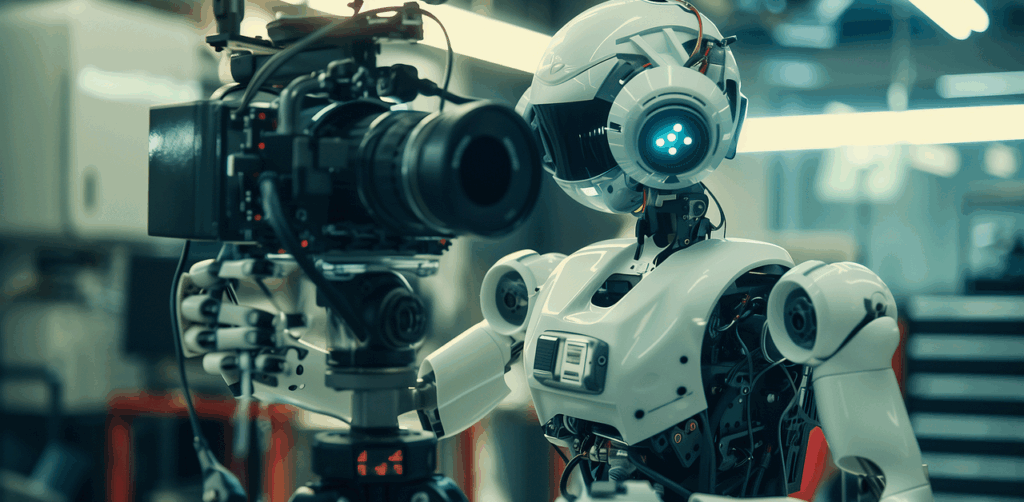
Understanding AI Animation Video Generators
AI animation video generators use machine learning and automation to help users create animated videos without requiring advanced skills in drawing or video editing. These tools simplify the process by:
- Automating lip-sync for voiceovers
- Using text-to-video generation
- Providing drag-and-drop animated characters and scenes
- Offering templates for explainer videos, ads, and educational content
Many tools use natural language processing (NLP), generative adversarial networks (GANs), and motion synthesis algorithms to turn scripts or prompts into animations.
Top Free AI Animation Video Generators (2025)
Below are some legitimate free tools you can start using today:
1. Animaker (Free Plan Available)
- Features: DIY animation with drag-and-drop interface, character builder, voiceover sync
- Free Tier Limitations: Limited exports/month, watermark
- Best For: Marketing, education, simple animations
2. Renderforest (Free Tier)
- Features: Text-to-video, explainer video templates, animations, and intros
- Free Tier Limitations: Watermark, limited resolution
- Best For: YouTube creators, product demos, branding videos
3. Steve.AI (AI-Powered, Free Option)
- Features: Converts text into animated videos using AI, smart scene creation, audio syncing
- Free Tier Limitations: Watermark, limited exports/month
- Best For: Social media content, quick storyboarding

4. Vyond (Free Trial)
- Features: Professional-grade animated character creation, scene transitions, voiceover tools
- Free Tier Limitations: 14-day trial with watermark
- Best For: Business presentations, e-learning
5. Powtoon (Free Plan)
- Features: Create animated presentations and explainer videos
- Free Tier Limitations: Watermarked videos, limited export resolution
- Best For: Educators, business explainer videos
6. DeepBrain AI (Trial)
- Features: AI avatars, text-to-speech, realistic talking head videos
- Free Tier Limitations: One free video/month
- Best For: News-style videos, corporate announcements
Things to Watch Out For with Free AI Tools
While these platforms offer great value, it’s essential to be aware of limitations:
- Watermarks: Most free plans add a visible logo to your video
- Export Restrictions: Limited resolution or video length
- Usage Rights: Free plans may not support commercial use
- Trial-Based Models: Some are only temporarily free
To access higher video quality, branding customization, or commercial rights, consider upgrading to a paid plan if the tool meets your needs.
Tips for Using Free AI Animation Tools Effectively
- Start with Short Videos – Focus on 30–60 second clips to stay within free tier limits.
- Use Your Own Voiceovers – Upload audio to avoid robotic-sounding TTS.
- Optimize Your Script – Keep it clear, short, and action-oriented.
- Use Templates – Start with built-in templates to save time and stay on brand.
- Repurpose Content – Turn blog posts or FAQs into animations for YouTube, Pinterest, or Instagram Reels.
Best Use Cases for Free AI Animation Video Generators
- Social Media Marketing
- Explainer Videos
- Online Courses or Tutorials
- E-commerce Product Intros
- YouTube Shorts or TikToks
- Email Campaign Videos
Final Verdict: Are There Truly Free AI Animation Tools?
Yes — but with caveats. You can definitely get started with AI-generated animated videos for free, especially for learning, testing, or light use. Platforms like Animaker, Steve.AI, and Powtoon offer enough features on their free tiers to create decent videos.
However, for commercial or high-quality use, investing in a premium plan is worth it, especially as your content strategy scales.


