
How to Build Your Own Website for Free
Build Your Own Website for Free
Let me explain to you how to Build Your Own WordPress Website for Free and in just 30 seconds. Yes, you can Build your own WordPress website in just 30 seconds at Wealthy Affiliate and it is free.
Did I say “free?” Yes! No credit/debit card or bank details needed.
This is not a Dream. You also can get 10 free lessons to walk you through, step by step, how to do it and how to create good strong content, (reviews and articles.)
This is really good and helpful for beginners, especially for someone who has no internet experience.
If you are already “in the game,” then these courses will show you how to design the content to maximise your potential, how to streamline your website and draw traffic (visitors) to it.

This is for newbies and experienced internet business people alike.
Wait … before you get started, there are a few things you will need for your online business:
- An Email address
- A Niche (the idea of what you want your website to do?)
When you have got these 2 ideas then you can get started. (Help to sort these two out is in the free courses.)
Beginner’s Guide, Step-by-Step
[how to create your own WordPress website in 30 seconds]
Let’s get started right away.
Steps to Set-up Your Website:
Choose a FREE website building platform
The Wealthy Affiliate is the best platform for beginners to get started. You do not need any coding skills or HTML knowledge. Just follow the steps I will show you. It is totally FREE.
First, click this link : Get Your Free Website
This will open the WA main website.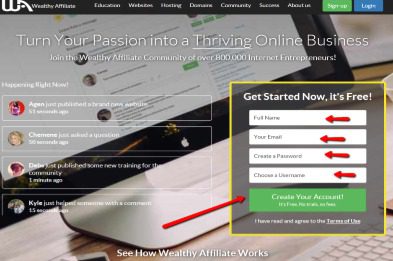
- Key in Your Full Name
- Your Email Address
- Create a Password
- Choose a Username
Before you click “Create Your Account!” at the bottom, please click and read the “Terms of Use”. Then you can click “Create Your Account” to get started. Remember: It is FREE, No trial, no fees.
They will NOT ask for a credit card or any financial promise.
Congratulations! Now you are inside the WA platform and you can start to build your own WordPress website in 30 seconds.
You can setup your profile for the other members of WA to get to know you and welcome you. You can set your goal at the start point. When the days, weeks or months go by you can look back to see how you have improved. All the best at this point.
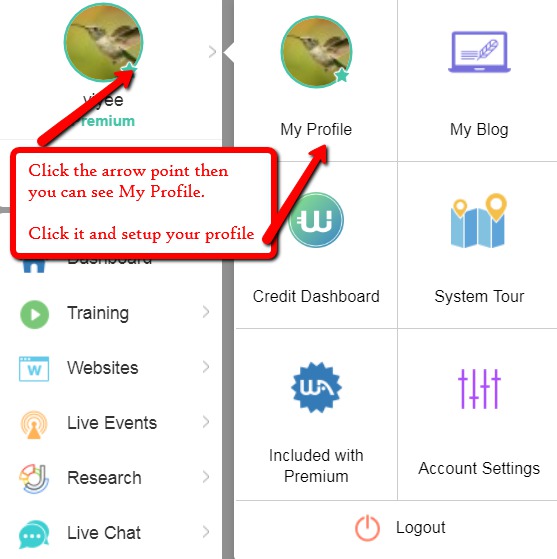
Click the “ Websites” button, show below.
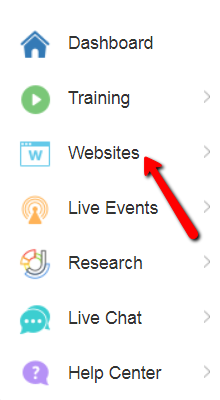
And then it will open up another image, shown below.
Click the “ SiteBuilder” button.
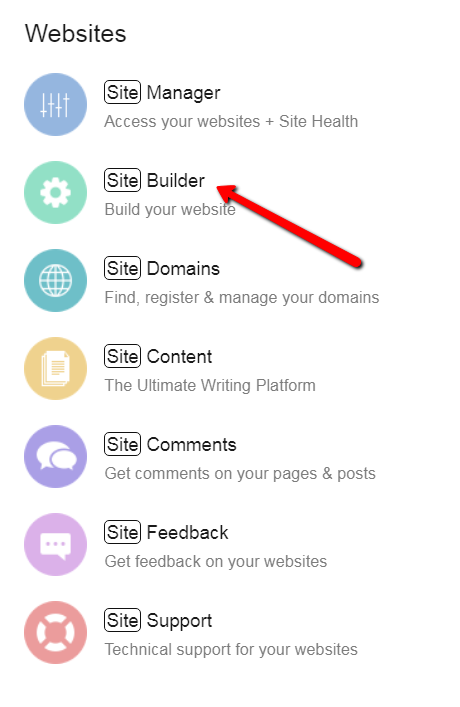
Then open another page (shown below,) then you have 3 Options (A, B, C.):
A. “On a Free Domain”
First step: click “ On a free domain” it will show you the next step to take. It will open up another page.
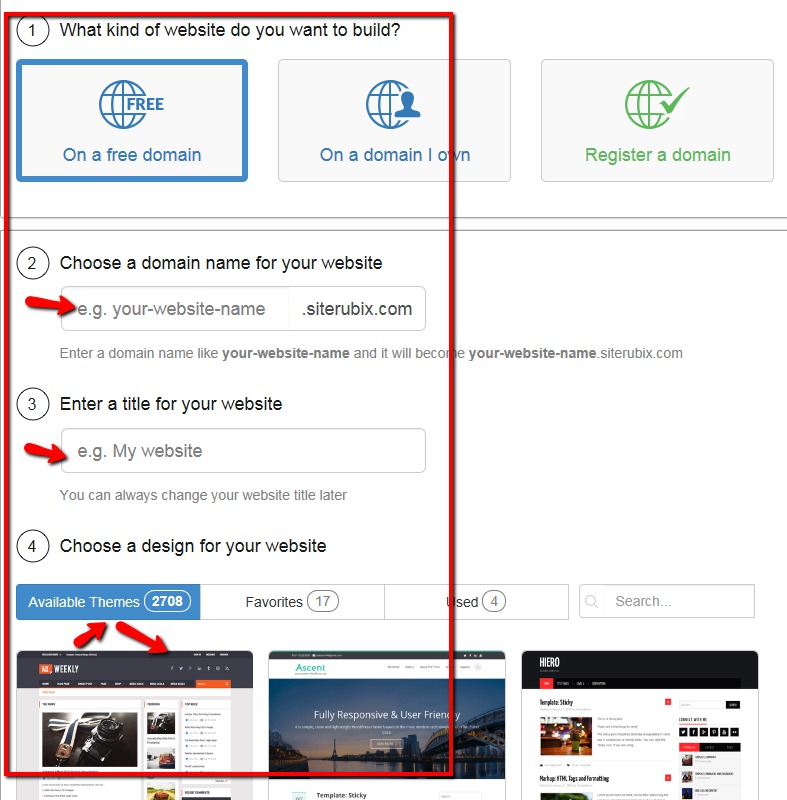
Second step, you will see: “Choose a domain name for your website,” now you put your mouse pointer below the box and key in your website name without any spaces.
You need to have your DOMAIN NAME (“Niche” – The name you choose will become your website name,) put your website name in the box.
Third step, “Enter a title for your website”. You put your mouse pointer below the box and key in your website name with space. You can change this title any time if you want to.
Fourth step, “Choose a design for your website” You can choose a design for your website (also called a “theme.”) There are over 2708 available themes you can choose from. You can choose the theme template you like by clicking on it. Remember that this can be changed later if you want to.
That’s it! You have set-up your own website for free.
Customize and Build Your Free Website
Now, you can to start to customize and build your website. If you are just a beginner, don’t worry, WA has a course for beginners to follow. To get started on the training course, just click the left hand side Black button “Affiliate Boot camp”. (See the image below.)
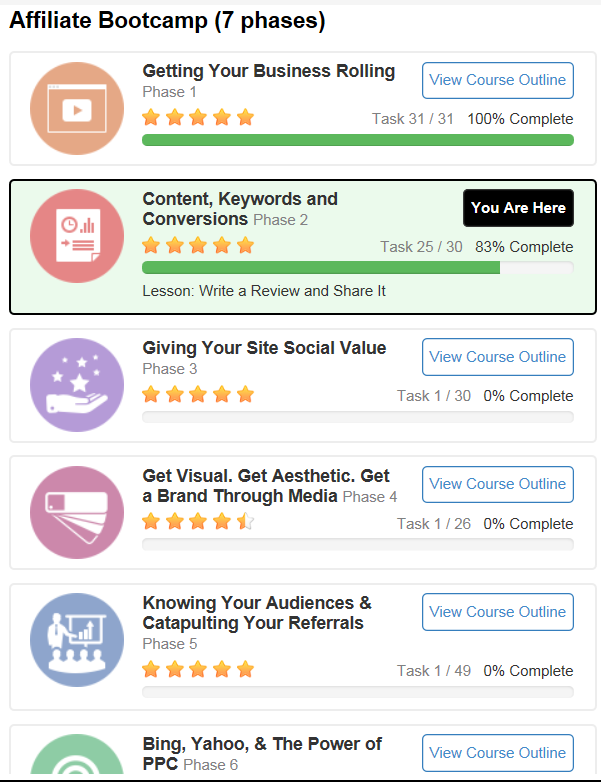
It will open another page and you can see “Affiliate Boot camp (7 phases.)” Just below that is: “Getting Your Business Rolling.” Click on this button. This will open another page showing you 10 lessons. (Remember. These are all free.)
This where you can start the lessons on how to build your own online business, using your website, right now. I really recommend that you go through all the courses without any skipping anything.
These are the lessons for beginners online and who have no actual product to sell. Here, you can learn how to become an affiliate marketer and learn how it all works.
I think you may have heard that the only way to make money online is if you have your own product to sell. This is not true. You can run a highly profitable business without your own product.
Remember, during the first 7 days, new members in Wealthy Affiliate have the privilege of getting “live help” to asked questions, directly from the owners of the Wealthy Affiliate and WA community.
B. “On a Domain I Own” – (If You Already Have Your Own Domain You Can Choose This Option)
You must be a premium member of WA to transfer your domain here and host it here (WA). The hosting is then FREE to Premium Members.
If you have own your own domain, you can transfer your domain name into WA (you may only own the domain name,) or transfer your whole website and hosting to WA.
Important. Before doing any transfers, ensure you back up and save any data you have, as well as a copy of your website.
If you are a premium member in Wealthy Affiliate you can host 25 of your own domain websites here. And you also have 25 free SiteRubix websites hosted.
This How You Do it:
First step: click “On a domain I own.” It will open up another page.
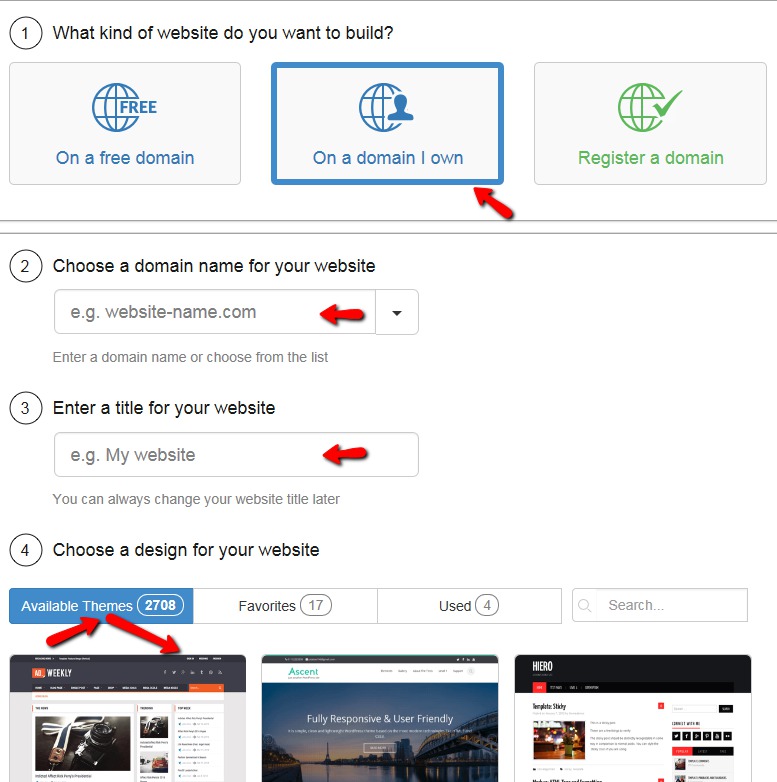
Second step, you will see: “Choose a domain name for your website.” Now you put your mouse pointer in the box and key in your website name without any spaces.
Third step, “Enter a title for your website”. You put your mouse point in the box and key in your website name with spaces. You can change this title any time if you want to.
Fourth step, “Choose a design for your website” You can choose a design for your website (also called a “theme.”) There are 2708 available themes you can choose from. You can choose the theme template you like by clicking on it. A Theme is a format and colour of the whole website and includes font, colours and layouts.
C. “Register a Domain” (You Can Buy Your Own Domain Through This Option)
You can register a domain name here and buy the domain name you want. The price is about $13.50 (per year,) depending on what name you want to own. You will know the price before you pay, so you can decide if you want to go ahead or not. You are only committed to one year at a time.
If you are a premium member of WA, you can buy your domain here and have it hosted here (in WA). The hosting is FREE for premium members.
First, click “Register a domain,” it will open up another page. (The image below)
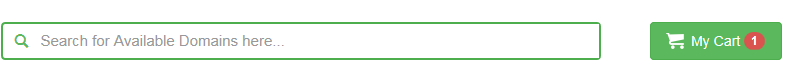
Put your chosen domain name into the bar to check out if the domain name is already owned by someone else. Remember only one person can own a specific domain name. If the name is not available, because someone else already has it, then you will need to choose another domain name. Other “available” domain names will be suggested. Keep doing this until you find a suitable name you like and can buy.
At this stage I hope you will have already gone through the training lessons. The training will teach you all you need to know about how to build your business online, step by step. It is, I believe, the best platform available if you want to make money online very quickly.
If you are not sure about some of the terms used here or find anything a bit confusing, feel free to test and try the website building course and support. (Free, of course.)


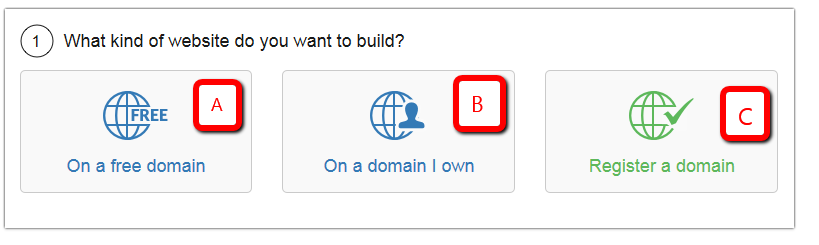
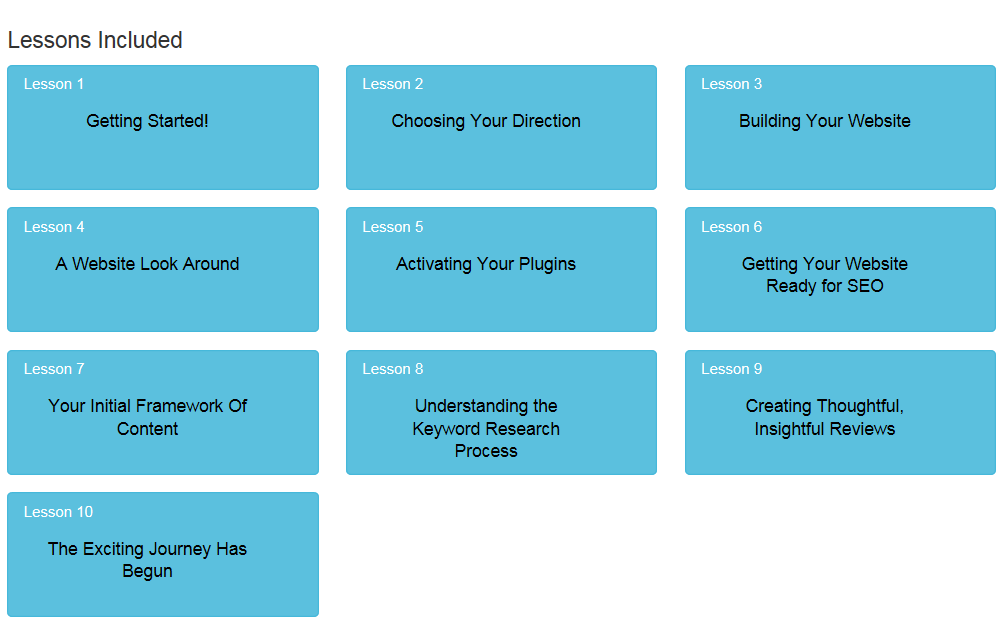
Awesome. And Yes you can build a website in 30 sec.
I’ve been a member Wealthy Affiliate for about 2 years now and not only didn’t I build new sites here, but I also moved 6 of my other websites over to the SiteRubix Platform.
They keep getting better and better too. Adding new features and such all the time.
Thanks Greg. I often forget to explain to people about the hosting, security and tech support that is all included in the membership.
This Wealthy Affiliate platform has got to be the best value for money there is.
I am moving some of my older sites over to WA a well. It will save me a lot of money and make them more secure.